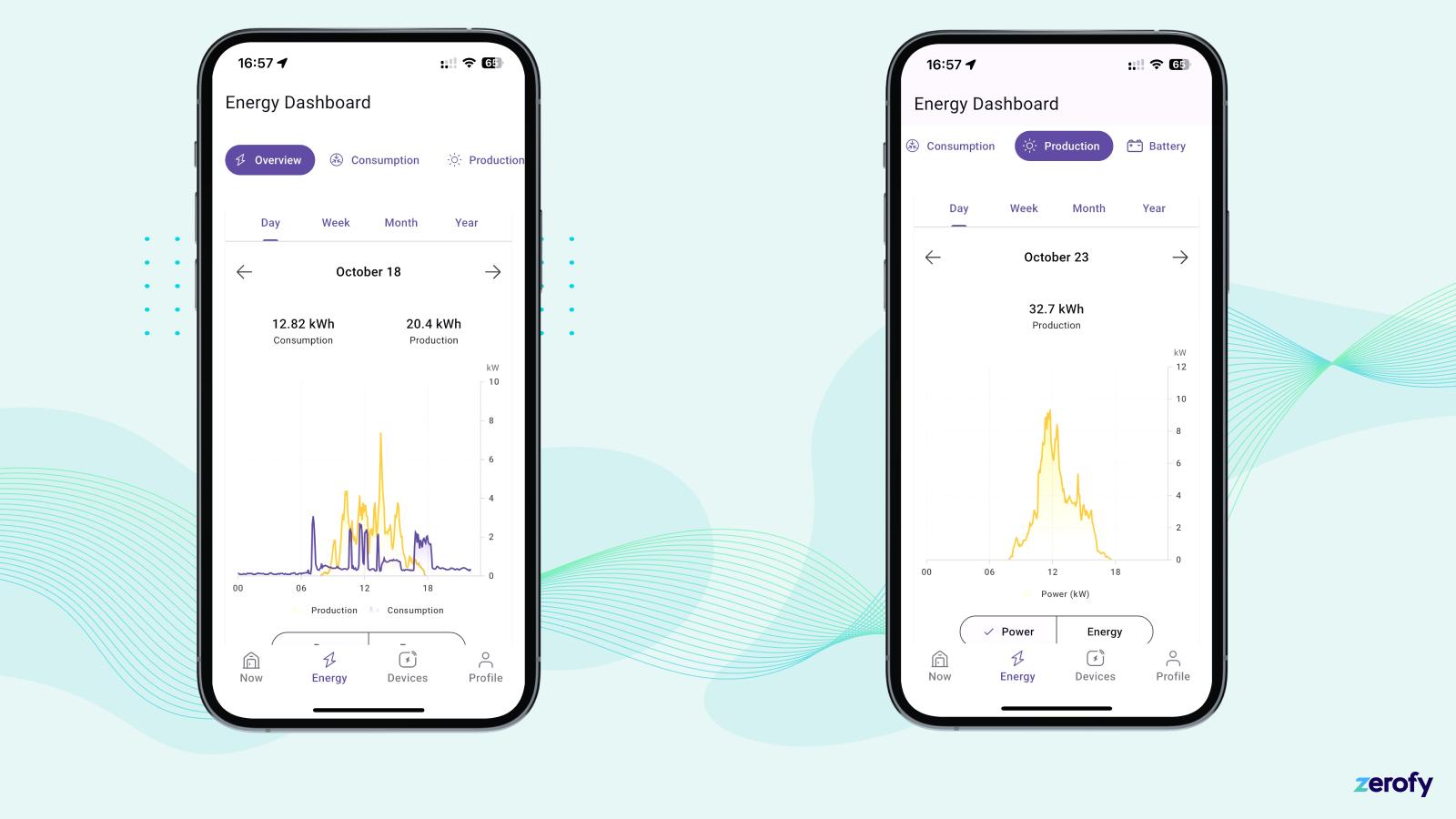Zerofy Summer 2024 Product Updates

Over the summer we have shipped a number of exciting new product features. Here’s a quick summary of the most important updates.
Devices and Integrations
We added several new device integrations and extended existing ones:
In addition to solar inverters and meters we now support batteries. Below we show the new battery screens in the app with current state and history for state-of-charge (%), charge, and discharge power and energy.
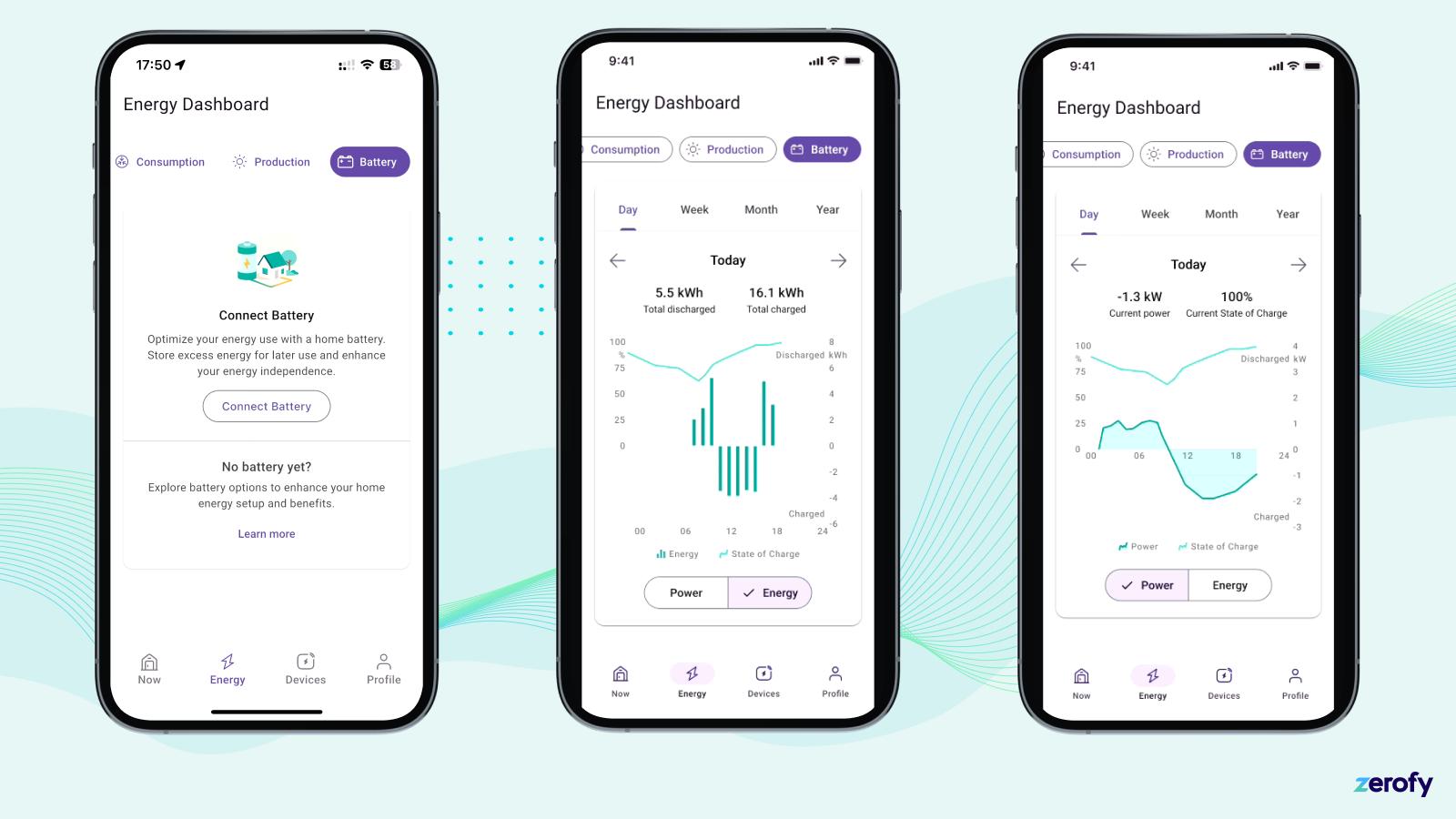
Huawei Fusion Solar Users can now simply log-in with their Fusion Solar credentials instead of using a dedicated Northbound API account. This was enabled thanks to a new feature released by Huawei.
The SMA Inverter has been improved and now shows history with near term updates.
For users with balcony solar systems we now have improved features: besides support for popular micro inverters from Hoymiles and TSUN where users can connect with their accounts, we also support setting up a smart plug from myStrom or Shelly as a production meter for a balcony system.
We added support for the popular Powerfox energy meters.
We added basic support for Daikin heat pumps (it will be extended in the fall).
And last but not least the connection flow for Tesla vehicles was simplified without relying on an external browser for car key bluetooth authorisation.
You can now also browse a detailed overview of brands and device functionality support.
Autopilot
Autopilot is now easier to manage thanks to a more streamlined user interface through several iterations of updates. Autopilot can now also be used with balcony solar systems. The device runtime for “Run on Price” can now be more than 6 hours (based on user feedback for use cases such as pool pumps.)
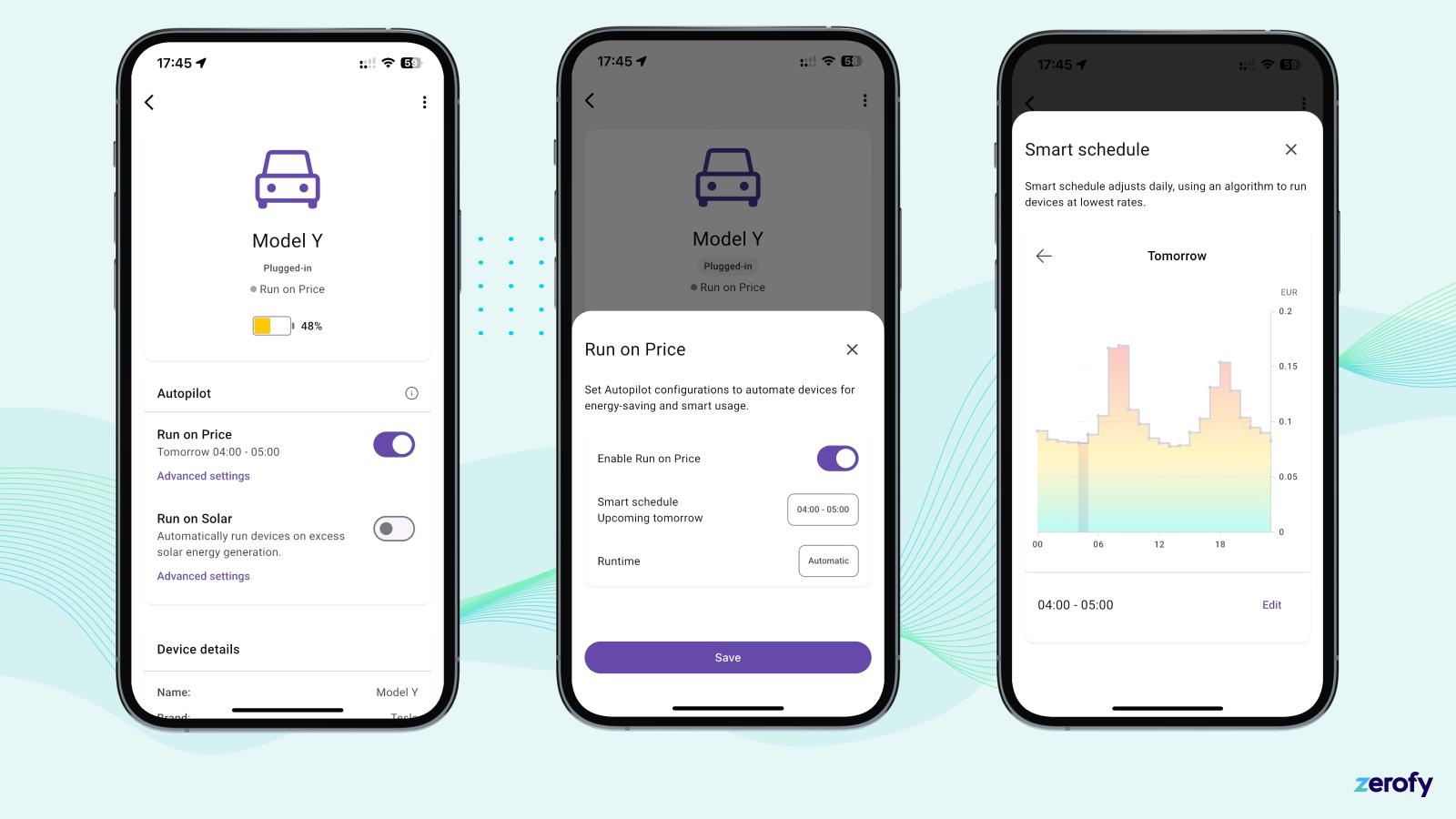
User Interface
We refined many areas of the app for a more delightful experience:
- Updated layout and illustration on the new screen, now with battery power flow
- We revamped the energy charts: more consistent x-axis labels and updated colors
- Power (instead of energy) is now shown by default on charts for supported connected devices
- Production power values also in Energy Overview Screen (in addition to energy)
- Connecting new devices is now easier with password auto-fill.
- Improved vehicle connection flow (also multilingual)