Summary of 2024 Q1 Product Updates

The first quarter of 2024 was as busy with product updates as always. Here’s a detailed summary of what’s new in case you missed any updates:
Device-class specific context
One of the main benefits of Zerofy is that it connects across numerous device types from solar inverters, over EVs, to HVAC devices. Each of these has different information to show and we refined and improved its display. For example for HVAC devices we show current and target temperatures (where available soon even hot water), and for EVs we show state of charge and current status (charging, driving, parked, etc.)
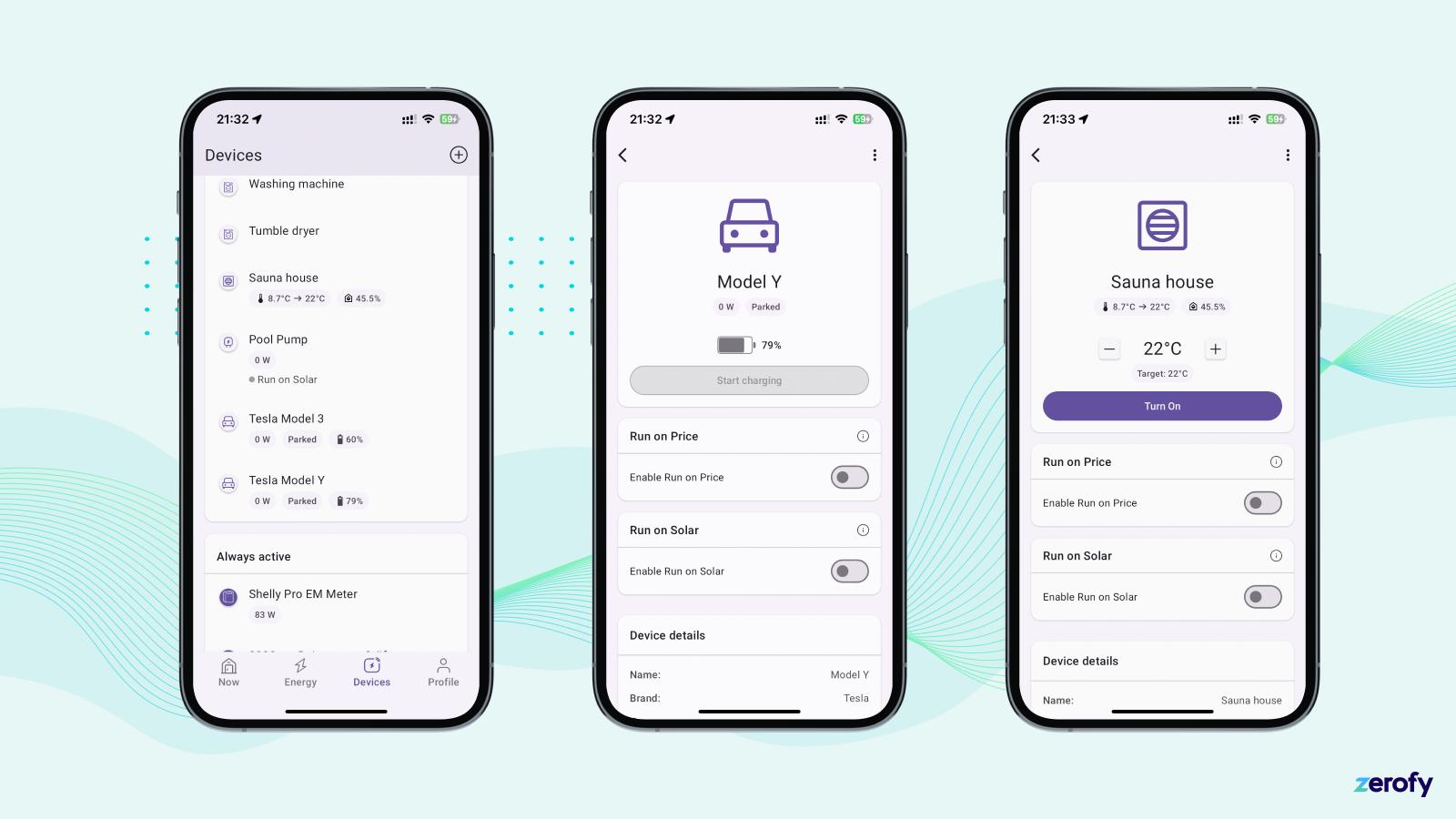 The device list shows state of charge info for EVs and temperature info for HVAC devices. The device detail screen reveal additional information and context specfic actions (e.g. “Start charging” for EVs, and “Turn on/off” as well as temperature controls for air-to-air heat pumps)
The device list shows state of charge info for EVs and temperature info for HVAC devices. The device detail screen reveal additional information and context specfic actions (e.g. “Start charging” for EVs, and “Turn on/off” as well as temperature controls for air-to-air heat pumps)
Extended electricity meter support
A meter can now be defined as net meter or consumption meter. A net meter is typically the grid meter which reflects excess solar production fed to the grid with negative meter values, and any net consumption with positive values (or vice versa).
A consumption meter measures only consumption of the house or a specific apartment, device etc. This is relevant when setting up the meter and inverter combo. Soon we will also add an option to set up a meter as a production meter.
We also are adding support for meters that are part of a solar inverter account. That means if your inverter cloud account has a configuration where also a meter is connected in the same account in addition to the inverter, you can optionally connect it in Zerofy, too. This works for Huawei so far, and we’re now adding support for Fronius, Sungrow etc. step by step.
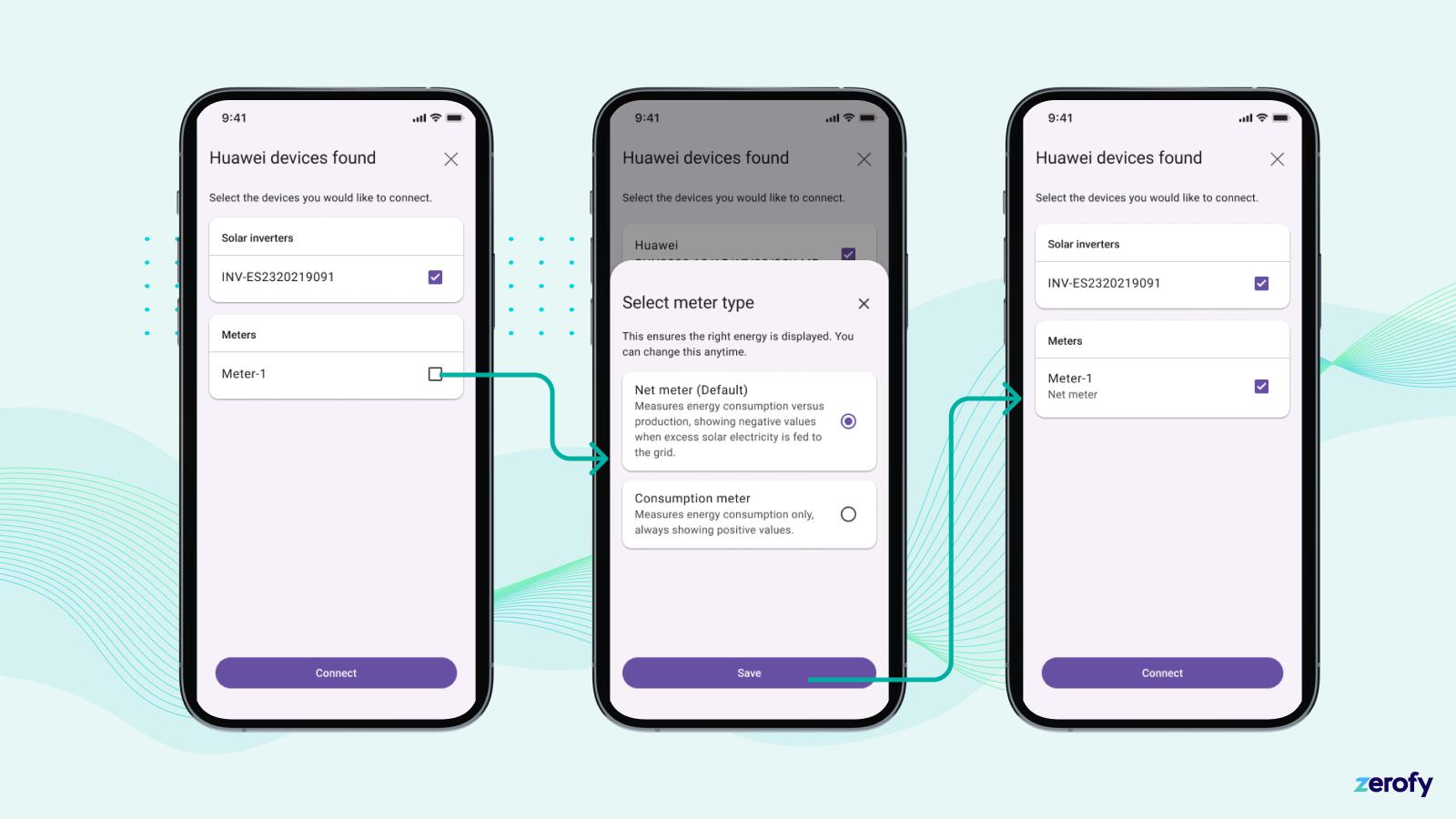
Autopilot updates (Run on Price and Run on Solar)
The Autopilot got a fresh look. For Run on Solar you can now set an excess threshold. The defaults for this threshold are “smart” based on device type, e.g. an EV charger gets a different default threshold than a Wifi plug. Finally, for Run on Price for EVs you can choose between a fixed runtime or charging to a State-of-Charge threshold, and for other devices you can set a desired runtime.
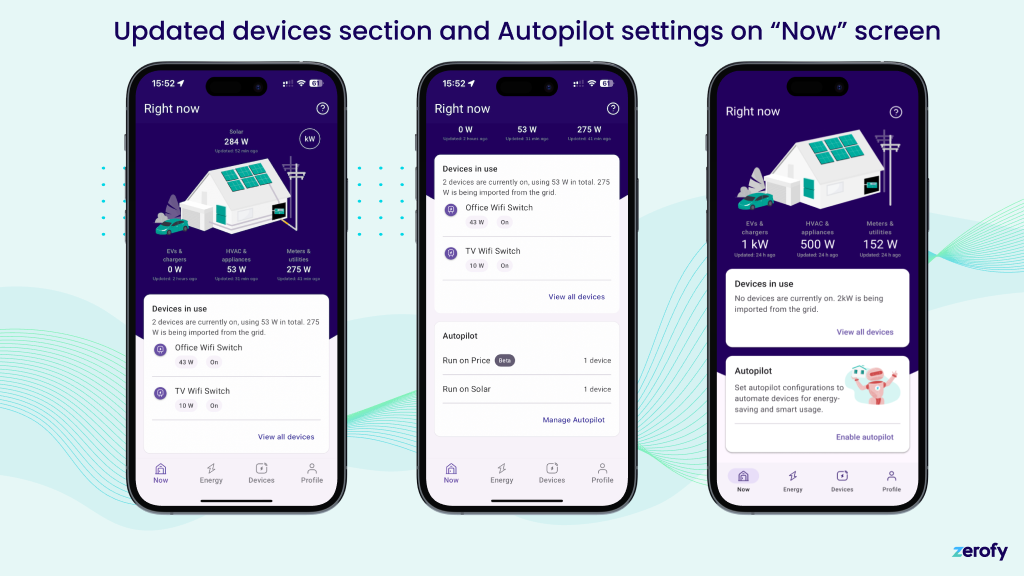
Devices: 20 EV brands, and more
We now support 20 EV brands and we added support for Go-E EV chargers and sma solar inverters, too.
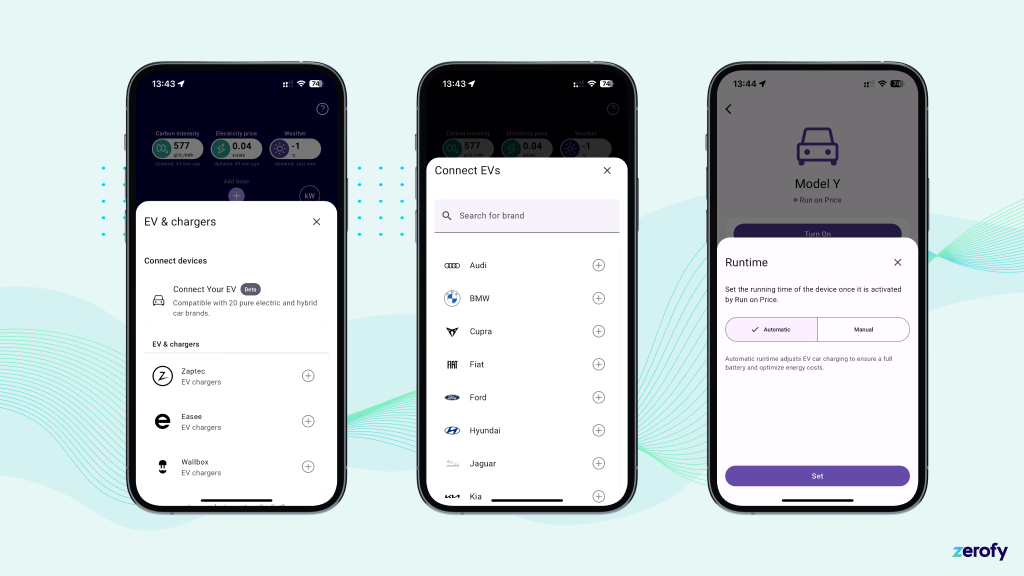
Weather forecast, fresh onboarding, multiple languages, and more
The weather pill on the main screen is now interactive and pulls up a local weather forecast. The app is now multilingual and already supports German, English, and Polish. Finally we updated our welcome tour and onboarding, and numerous little design aspects. And we fixed a few bugs 🙈.
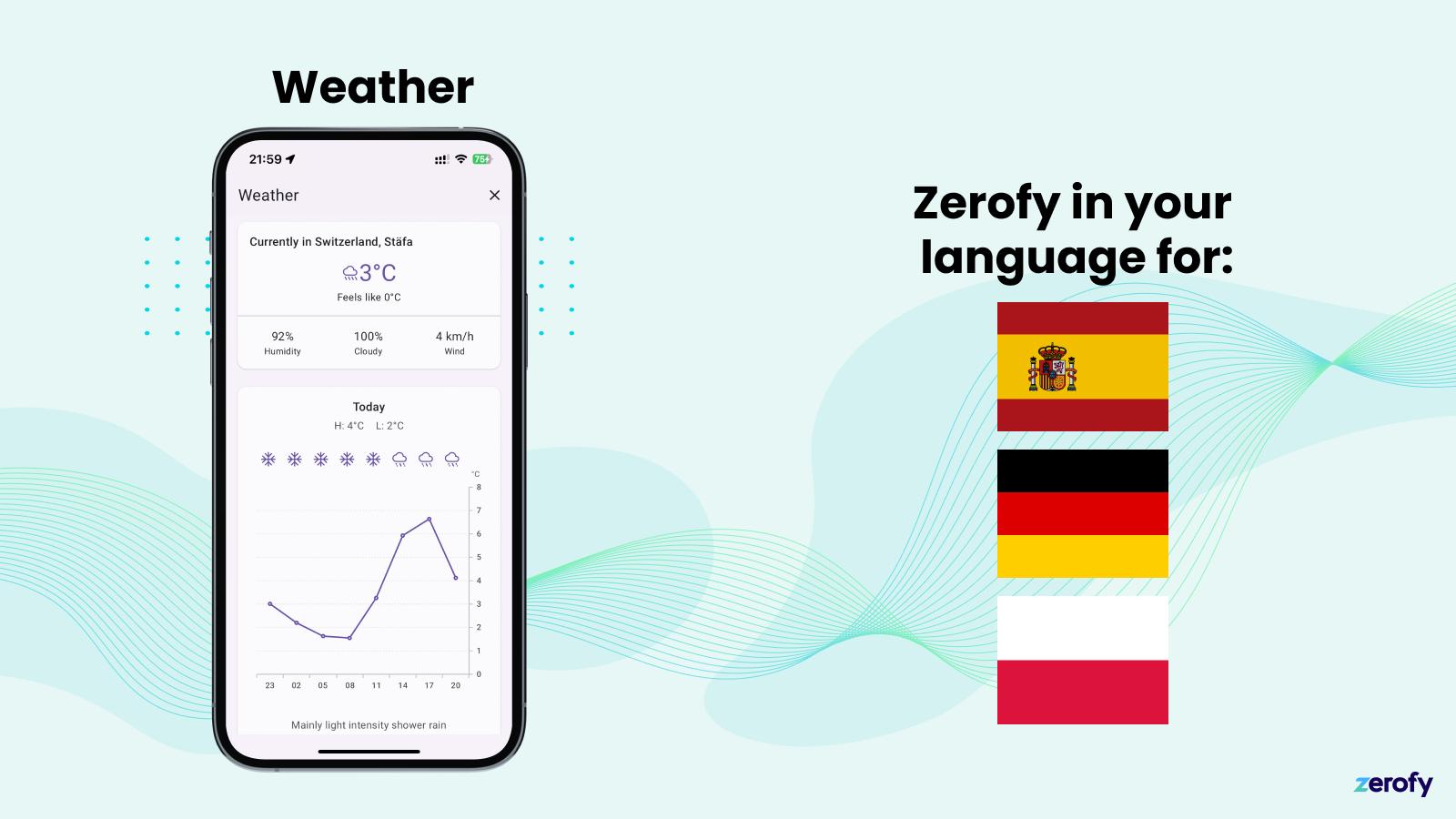
We’re looking forward to your feedback on these new features. (By the way: did you know that you can contact us with an in-app chat with any questions or feedback? It’s accessible on the main screen top right.)